Editor's review
Working with any kind of digital image is not a very difficult task currently with the availability of varied software programs that guarantee nice performance with some easy to handle tools that make it easy for the user to navigate through. Such applications contain multiple features to edit and modify imagery and insert varied looking effects and optimize it for any utility. Since digital imagery is so rampantly used across all sectors including online businesses, it becomes even more important to manage them better and be aware of the techniques that can be useful for several purposes. Several software programs have been launched to manage and organize images in a collection and Ace Image Resizer 1.8 perfectly fits the bill in this regard owing to its simple yet effective tools and for its simple layout concerning image mobilization.
Ace Image Resizer opens with a neatly organized interface with the man options placed at the top bar and the main screen displaying images and their list via formats. The bottom left corner shows the image preview and the left panel shows the image categories as stored in the system. This powerful and user friendly utility can perform all kinds of editing functions over digital images and works with all kinds of image formats like JPEG, BMP, GIF and PCX. Batch converting, rotating, resizing and stamp texting on images or simply converting formats; besides processing large batches at a single time are just few of the detailed features of this program. All the added modifications can be saved in a new folder without altering the original imagery and hence proves to be immensely useful for photographers and web designers.
To conclude, Ace Image Resizer 1.8 certainly works effectually with its enhanced tools and simplified working; however too many similar looking and working applications makes it too common in premise and hence gets a rating of three points only.


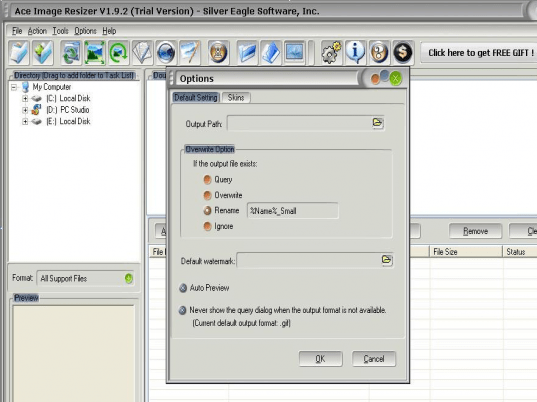
User comments